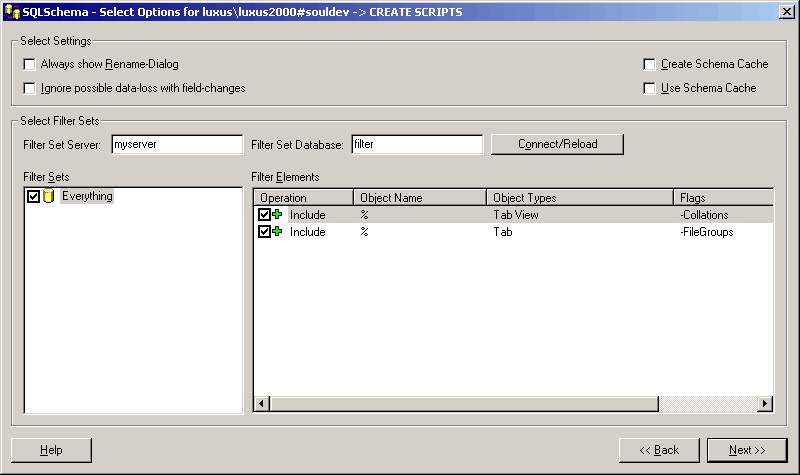
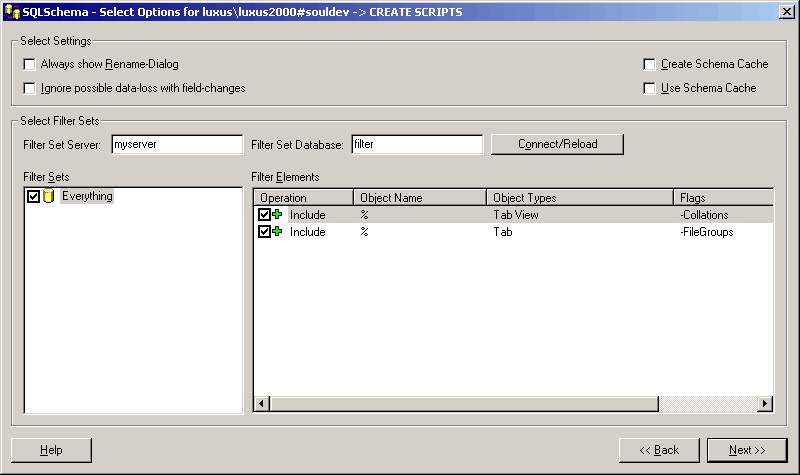
In the first step, the Options Dialog is presented to define the settings of the schema comparison.
Note that in the Edit Options mode, you can add, edit and delete filter sets and filter elements.In the Select Options mode, you can only add or modify filter elements. The added and modified filter elements can only be used in the current comparison, and are dropped after the comparison has been performed.
See this page for an explanation of the filter mechanism.
By pressing Next, the two database schemas are compared using the settings, and optionally restricting the database objects according to the selected filter sets.
If there are database objects in either database with no corresponding object in the other database, the Rename Dialog is opened. This dialog is also invoked if the setting "Always show Rename dialog" is selected.
The result of the comparison is displayed in the Scripts Dialog.